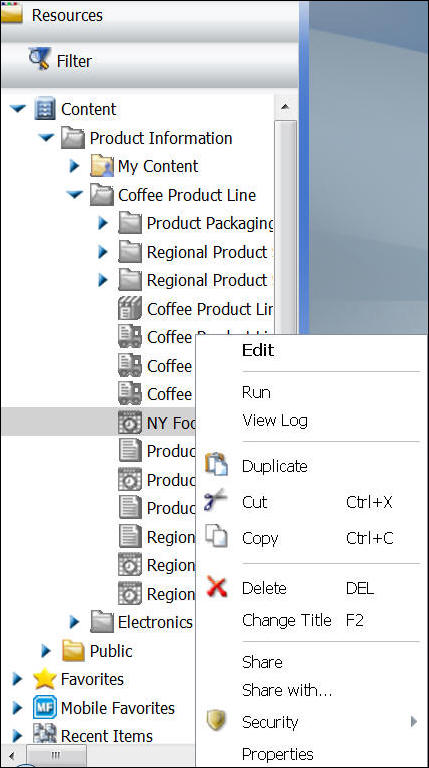
As a user with the ability to access the Basic Scheduling tool or ReportCaster Advanced Scheduling tool, you can perform various maintenance functions on the schedules you are authorized to access.
If you right-click a schedule in the tree, the options shown in the following image are available.
Note: The options shown are dependent on your security effective policy. For information on WebFOCUS Client security, see the WebFOCUS Security and Administration manual.
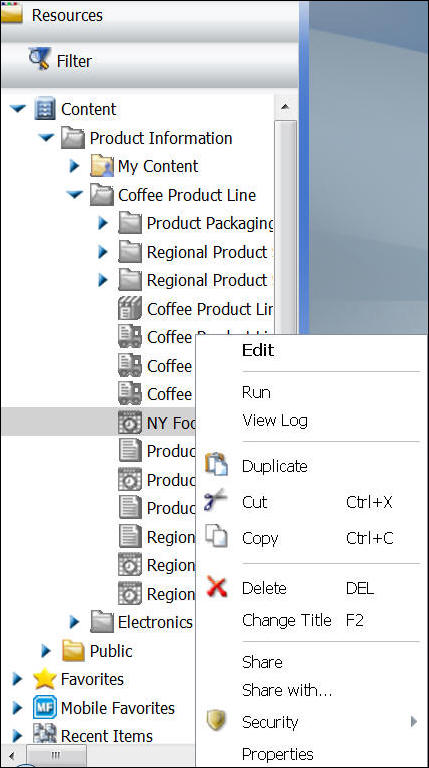
Allows you to open and edit an existing schedule.
Runs the schedule.
Allows you to view a log report for one or more selected schedules.
Creates a new schedule with the same properties in the same folder. The new schedule is disabled automatically, because it is a duplicate of an existing schedule.
Allows you to move the schedule from the original folder to a target folder using the Paste operation.
Allows you to create a new schedule by copying an existing schedule.
Deletes the existing schedule.
Allows you to rename the schedule.
Allows you to share the selected schedule. You can subsequently Unshare the schedule via the same menu.
Allows you to specify the groups and users with whom you want to share the selected schedule.
Allows you to remove sharing on a shared schedule. This option only displays if you have previously shared the schedule.
Allows you to view and modify the ownership and the security rules for the schedule. Options include: Rules, Rules on this Resource, and Effective Policy.
Allows you to view properties of the schedule, as well as modify title and summary information. You can also change the name of a schedule using the Properties dialog box. In addition, you can access Security features, including Rules, Effective Policy, Owner, and Sharing.
| WebFOCUS |