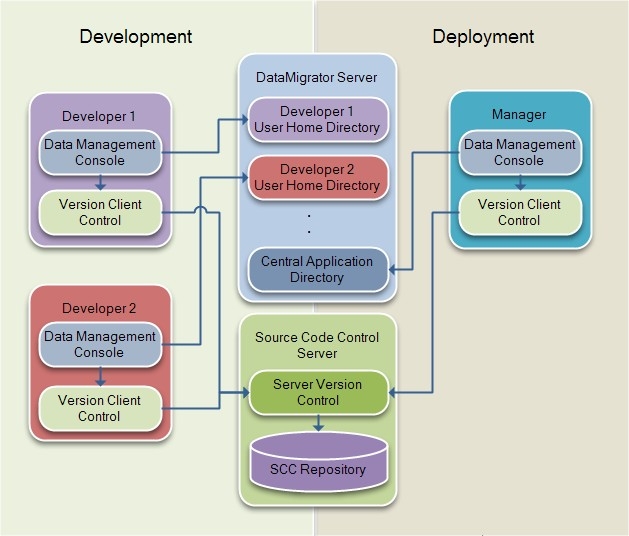
DataMigrator supports third-party source management products that use the industry-standard SCC API and a database for source control. The Data Management Console provides a direct connection to these source control programs. DataMigrator is compatible with any source control product that is SCC-compliant, as long as it has a source control database. This manual describes the procedures for configuring six popular source management programs: Serena ChangeMan DS, IBM Rational ClearCase, Concurrent Versions System (CVS), Perforce SCM, Subversion, and Microsoft Visual SourceSafe (VSS).
DataMigrator provides access to basic source management functions through right-click menu options in the navigation pane which only appear if you have a source control system configured.
Source control systems consist of a repository that holds a master copy of each revision. The local working copies of these files are stored on the DM server inside the user home directory. These files are the files changed by developers, before the file is committed or checked-in to the source control repository, which creates the next revision. DataMigrator can add synonyms, procedures, and flows to source control by exporting ACCESS, MASTER, FOCEXEC, and ETG files, respectively. Intermediate files are created in the user home directory of the developer. It is the role of the manager to create a user home directory for each developer that will contain the local working copies. When a developer checks out a flow, DataMigrator sends a command through SCC API plug-in or by invoking client command line utility to source control to check out the file. The source control system then puts the latest version of the file into the developers user home directory. All other functions, such as add, check in, undo check out, view history, and get latest version functions, are invoked the same way.
The intermediate work space of the manager is the actual central application directory. Only the manager has write privileges to central application directory. The manager can deploy the latest files from source control repository to the central application directory by invoking get latest version. The following diagram shows the model of the workflow.
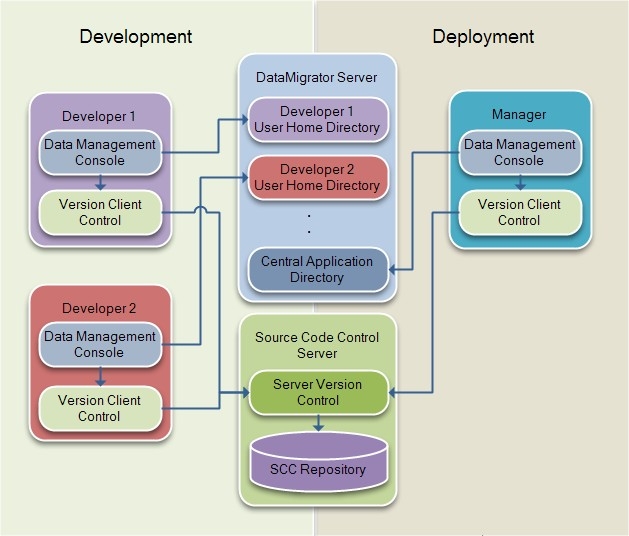
| iWay Software |