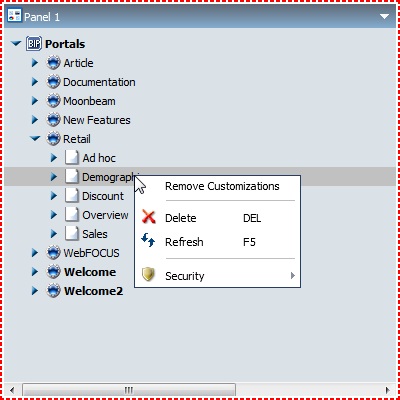
You can remove the customization for either a portal or a particular page in a portal by locating the portal or page in a tree and using the Remove Customization menu option.
For example, you can expand a portal to see a list of the pages in that portal. While you cannot open the portal to a particular page, you can remove the customization for just that page with the Remove Customization menu option, as shown in the following image.
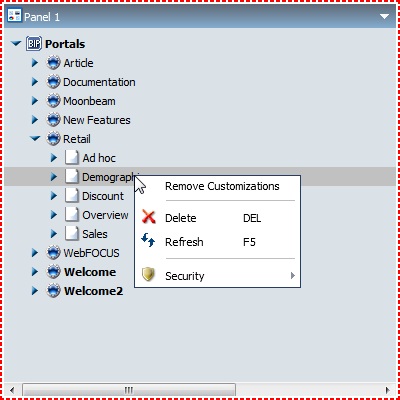
| WebFOCUS |