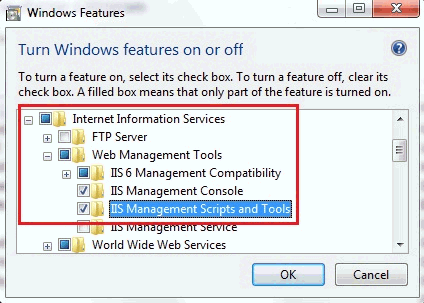WebFOCUS Visual Discovery Analyst Edition
WebFOCUS Visual Discovery Analyst Edition (AE) Version
6.1 is a new track, which requires a fresh installation. As a result,
any previous versions of WebFOCUS Visual Discovery AE must be completely
uninstalled.
Note: The WebFOCUS Visual Discovery AE installer does
not prevent an upgrade existing installation option from being selected.
As a result, unsupported issues can occur, since the installer attempts
to automatically perform an uninstallation and reinstallation.
When uninstalling WebFOCUS Visual Discovery AE Version 5.9, any
files that have been added, modified, or customized since the original
installation will be left behind. Nevertheless, it is recommended
to create a backup of these files beforehand. Examples of these
files include any projects saved in the WebFOCUS Visual Discovery
AE Workbench, projects published to the WebFOCUS Visual Discovery
AE Server, or changes to the web.config properties file. Once the
installation of WebFOCUS Visual Discovery AE Version 6.1 is complete,
all of the backed up files can be returned. Files that were modified
or customized, such as the web.config properties file, would require
any changes to be manually reapplied to the new instance of that
file.
The following are important considerations:
- Backup any files that have been added, modified, or customized
since the original installation. The following is not an all-inclusive
list, but identifies the top three file types to backup:
- Projects saved in the WebFOCUS Visual Discovery AE Workbench.
- Projects published to the WebFOCUS Visual Discovery AE Server.
Refer to the projects folder in the original installation.
- The web.config properties file for the server.
- Stop the Microsoft IIS Worker process (w3wp.exe running as a
Network Service). Otherwise, the Windows operating system may need
to be restarted.
- Browser cache may need to be cleared, which is typically found
to affect single self-contained environments. This is sometimes
experienced by viewing the splash screen followed by a blank screen.
Please try to reference the server differently to clear the browser
cache (for example, by IP Address) or enter the browser debugger
and clear the domain cache.
- On the system where WebFOCUS Visual Discovery AE Server is installed,
navigate to Program and Features from the Control Panel.
Click Turn Windows features on or off. The Windows Features
dialog box opens, as shown in the following image.
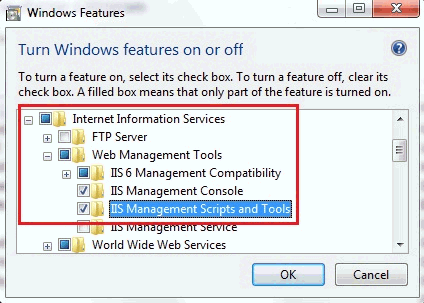
Expand Internet
Information Services, Web Management Tools, and ensure IIS
Management Scripts and Tools is selected. Click OK.
If
this option is not set, then an error message indicating Could
not load file or assembly or a similar error message may be
displayed.
- It is required that all previously deployed projects built in
WebFOCUS Visual Discovery AE Version 5.9 must be republished through
WebFOCUS Visual Discovery AE Version 6.1. This is a result of specific
color enhancements made and version stamp alignment.
- When publishing a project using WebFOCUS Visual Discovery Workbench
AE, the Embed Data check box is no longer selected by default in
the Publish Dashboard dialog box. It is recommended to select the
Embed Data check box only as required. If you are republishing existing
projects where the Embed Data check box was originally selected, you
must ensure to select this option manually in the Publish Dashboard
dialog box.
- Data Sheet default for Coloring Mode is set to Use
Foreground Color. To include the Data Sheet in color by associations,
change this property to Color By Data.