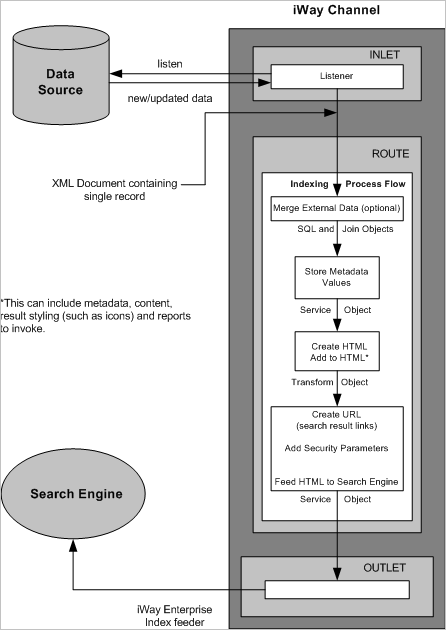
To configure Magnify, you will be using a combination of the WebFOCUS Administration Console and iWay Service Manager. Within iWay Service Manager, you will be using the iWay Designer tool to build a process flow and the iWay Transformer tool to convert the XML documents coming into the process flow to HTML documents for the search engine. This guide provides detailed instructions on using these tools to accomplish the task of configuring Magnify. For additional information on these tools, see the following documentation:
Note: Magnify requires iWay Service Manager 6.01 with the latest cumulative patch.
iWay Service Manager uses the concept of a channel to contain iWay components that you assemble to perform a task. A channel must always contain three sub-containers referred to as an inlet, a route, and an outlet through which a document flows. In this application, the term document can mean a database record, a flat file, a message such as an MQ message, and so on. Each sub-container of the channel is designed to hold a specific iWay component. An inlet can only contain a listener, a decryptor, or a preparser. A route can only contain a transform or a process flow. And an outlet can only contain an encryptor, a preemitter, or an emitter.
To start, you will need to configure the search engine and create an iWay channel that contains a listener to extract sample XML documents from the data source. (The data source structure is revealed in these documents and used later when creating the indexing process flow.) These tasks are performed using the WebFOCUS Administration Console and iWay Service Manager.
You will need to then configure an indexing process flow using iWay Designer, where you select the business content within the data source that you want accessible to a search and package it in a way that the search engine can use to return the appropriate search results. This configuration process is also called transaction indexing.
Once the process flow is tested and published, you can reconfigure the channel set up to extract the document structure to use a new route that contains the indexing process flow, and deploy the channel to start the listening and indexing process.
Note: iWay Service Manager provides a design-time repository called the Registry, where you assemble and manage iWay resources, such as listeners, process flows, transforms, channels, and so on. This allows you to configure design-time components without referencing a specific run-time server. Once you define and assemble the components you need, they can be deployed to one or more run-time instances of iWay Service Manager.
The following diagram illustrates the major configuration elements and the tasks in the transaction indexing process.
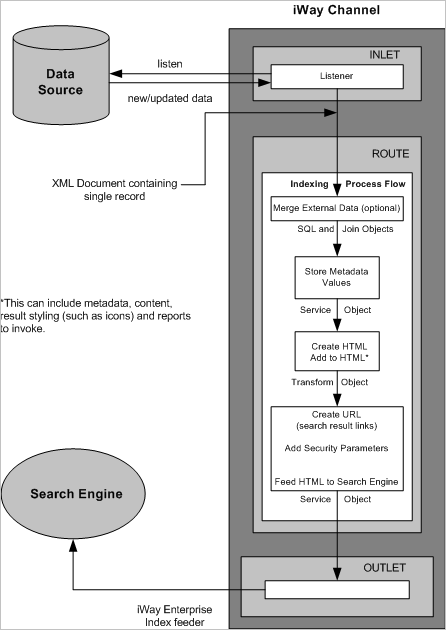
The following is a summary of the Magnify configuration process:
| WebFOCUS |