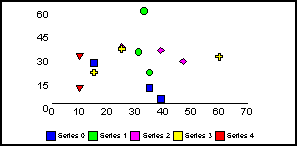
This property enables or disables the display of the X1-axis line. The X1AxisSide property determines where the X1-axis line is drawn.
Syntax:
setX1AxisLineDisplay(boolean);boolean = getX1AxisLineDisplay();where:
Can be one of the following:
true draws X1 axis base line. This value is the default.
false does not draw X1 axis base line.
Example:
setY1MajorGridDisplay(false);
setGraphType(61);
setY1AxisLineDisplay(false); setX1AxisLineDisplay(true);
setX1MajorGridDisplay(false);
setFrameDisplay(false);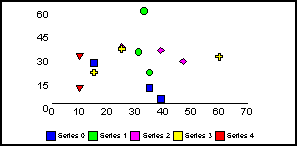
setX1AxisLineDisplay(true);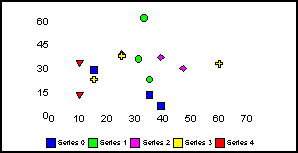
Note: In the default configuration for this graph type, the X1AxisLine is the same width and location as the bottom of the graph frame. When this line size is used, this property does not change the appearance of the graph. To make a thicker, more visible axis line, use getX1AxisLine()to get the object ID of the line and setLineWidth() method to increase the width of the line.
See X1AxisSide.
| WebFOCUS |