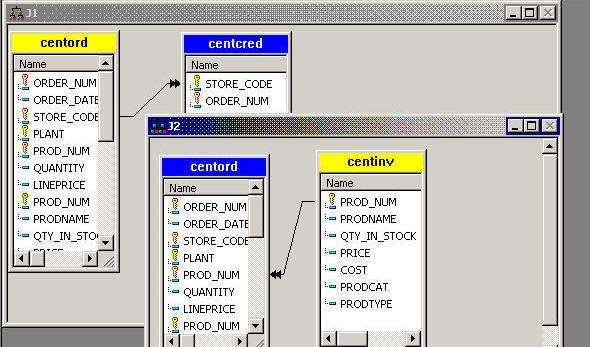
When you exit the Join window, you are prompted to save your work. If you save the Join, it is added to the procedure in which it has been created.
Note: You may also select Save from the Developer Studio File menu, or select the Save icon from the Join toolbar.
The Join tool preserves the table sizing and positioning when you reopen the tool. The Join tool displays Joins that use some of the same files in one panel of the Join window. The following two Joins share a host file, as shown in the following image.
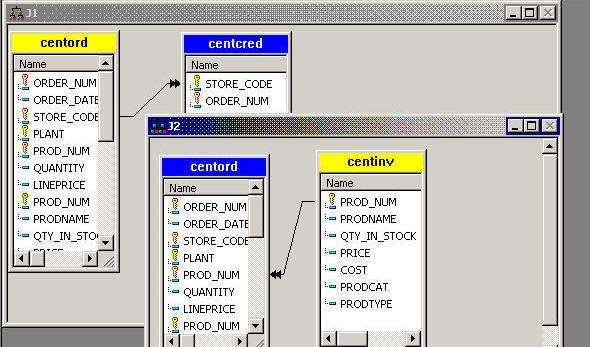
Tip: If the field names you wish to join are different, you must drag the field names to make the connection.
Note: If you close the Join window and then reopen it, the two Joins appear in the same panel.
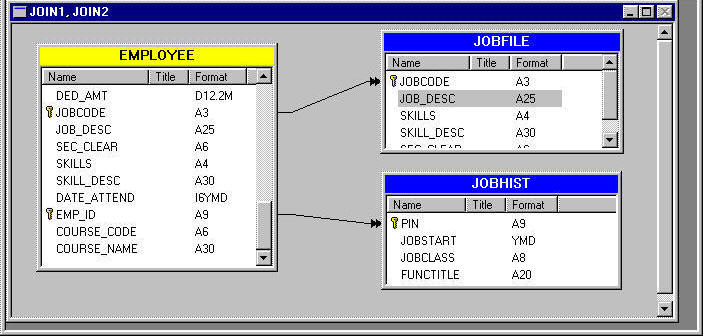
| WebFOCUS |