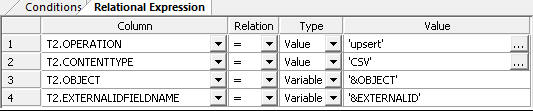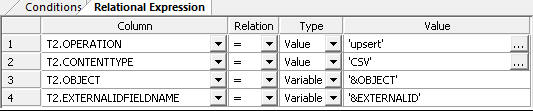Note: This procedure is only needed when using
Upsert.
The Salesforce Bulk API supports the upsert operation which is
used to create new records and update existing records based on
an External ID column in a Salesforce table. See Using Upsert for instructions on how to create a custom field in
the Account object names Account_ID__c.
- Follow the instructions outlined in Creating a Job and Adding a Batch.
- In step 8, use upsert as the value for
the operation field. Add an additional condition for EXTERNALIDFIELDNAME
with a type of Variable and value of ‘&EXTERNALID’, as shown
in the following image
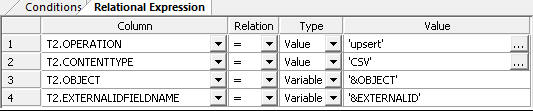
- Save the flow with a different name, such as create_upsert_batch.
- Run the flow following the instructions in the Running a Flow to Load Data and Running a Flow to Check Results sections.
- Create an input data file ensuring that there is a column with
the external id.
- In step 1, there is an additional prompt for value EXTERNALID.
Enter the name Account_ID__c and run the flow.