The Java Services Configuration dialog box opens.
spgiwaf.cache.connections=true
spgiwaf.cache.connections.timeout=n
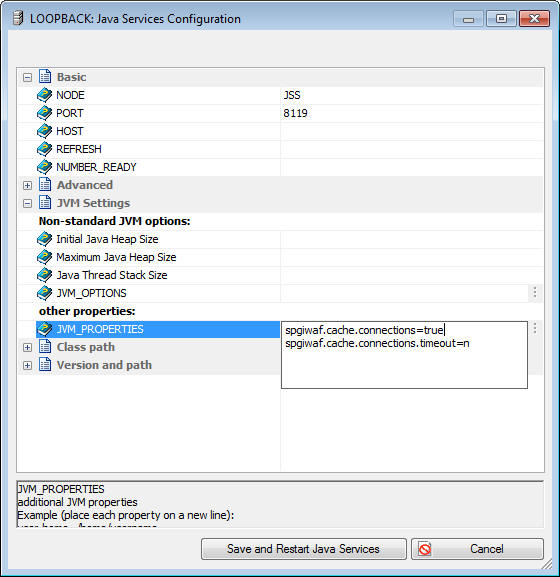
Every time you use the IWAF adapter with Salesforce.com, a login is generated to the server, resulting in many login attempts. Cache can be enabled so that only a single login is used.
In the DMC, using a user ID with administrator privileges:
The Java Services Configuration dialog box opens.
spgiwaf.cache.connections=true
spgiwaf.cache.connections.timeout=n
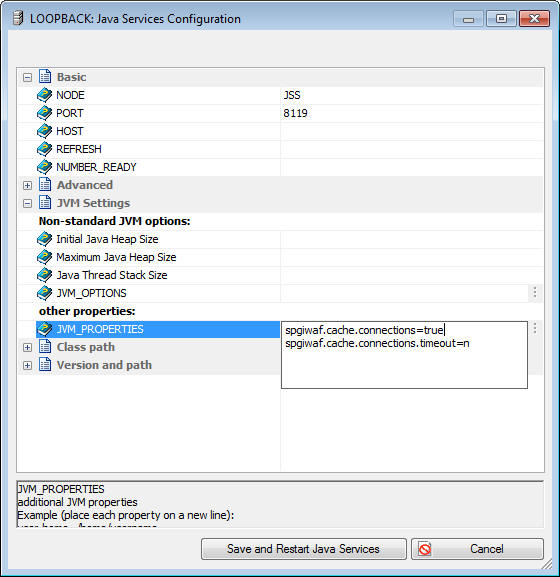
| WebFOCUS |