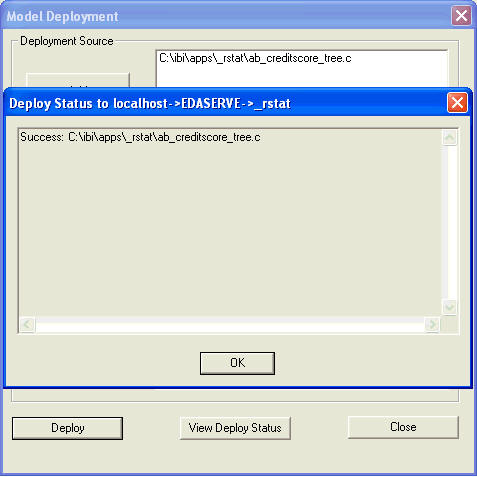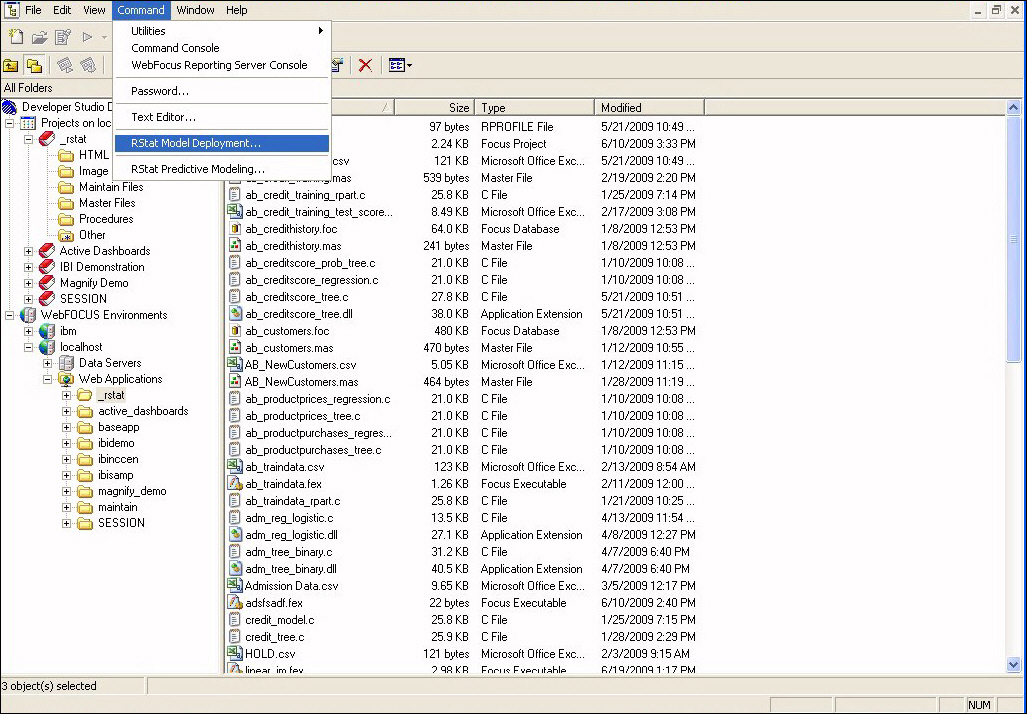
The Model Deployment dialog box opens.
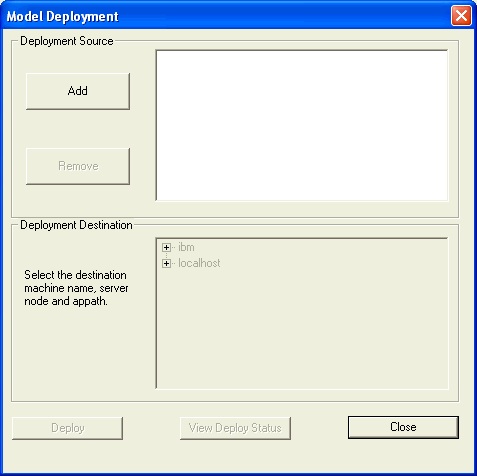
A file selection dialog box opens, automatically pointing to the app path defined as your default path in the model configuration options.
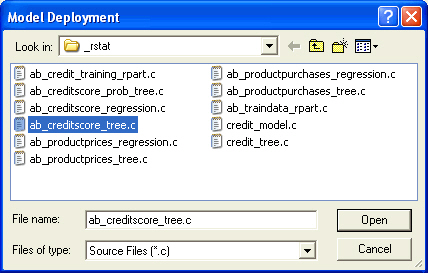
The selected files are displayed in the Deployment Source list and the Deployment Destination becomes available.
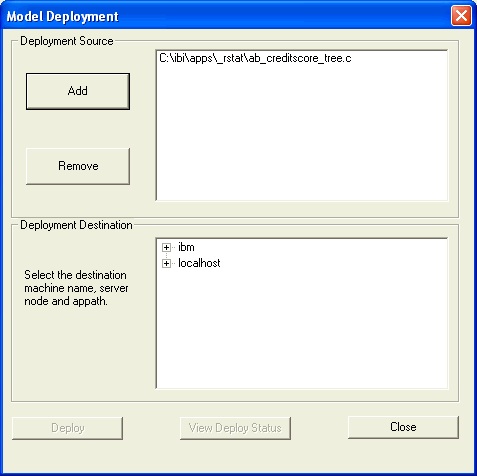

Once you have selected an application directory, the Deploy button will become active.
Once the compile and deploy process is complete, the Deploy Status window opens.