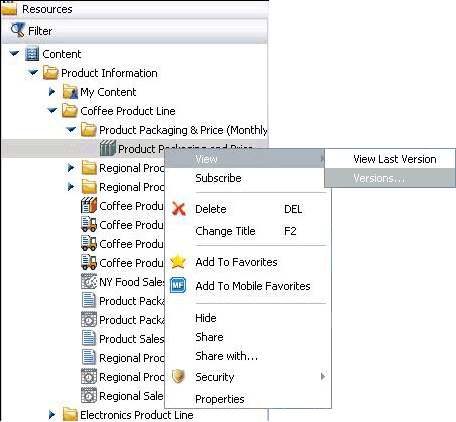
In Dashboard, you can click a report and access the Versions menu option that enables you to view the most recent or all versions of the report in the Report Library. Note that a single report procedure can be scheduled for ReportCaster distribution multiple times, and that there can be multiple reports distributed by a single schedule due to the burst feature in ReportCaster.
The primary benefits of scheduling and distributing reports to the Report Library include:
If you are a user permitted to access Library reports from the tree, you can view a Library report by right-clicking a Library report and selecting View to access the View Last Version or Versions option. The following image shows the Versions option selected from the View section of the Library report context menu.
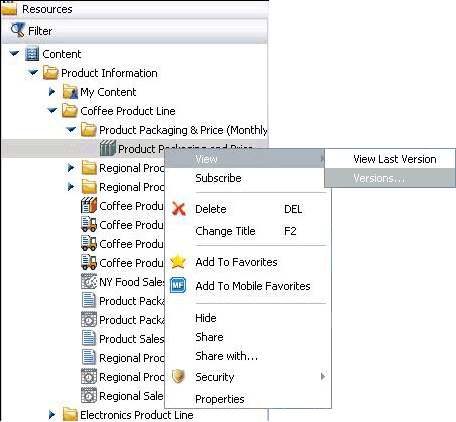
The View Last Version and Versions options of the View section allow a user to view the last, most recent, version of the Library report or to obtain a list of all versions of the report. The following image shows the list of all versions available for the Product Packaging and Price Library report.

You can also access the Report Library by selecting the Tools link in the banner, and then selecting Library from the submenu.
Additionally, you can view Watch List reports in the Report Library or in a separate Watch List window. Watch List reports are reports of particular interest that you subscribe to in the Report Library, and each time a new version of the report is distributed, you receive an e-mail notification. Only the most recent version of reports designated as Watch List reports are displayed. To access Watch List reports in the Report Library, select the Tools link in the banner, select Library from the submenu that appears, and click the Watch List tab in the Report Library window that opens. To access Watch List reports in a separate Watch List window, select the Tools link in the banner, then select Watch List from the submenu that appears.
For additional information on the Report Library and viewing Library reports, see the WebFOCUS ReportCaster manual.
| WebFOCUS |