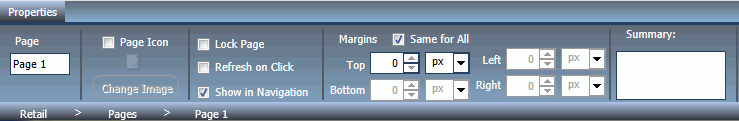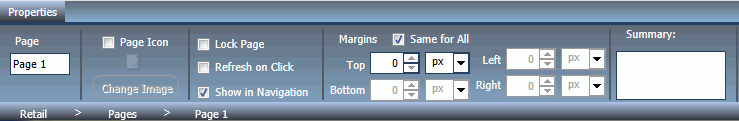Pages are the main content area of a portal. The default
page, when a user loads the portal, is the page that was visible
in the Portal Designer when you last saved the portal. You can
rearrange pages using a drag-and-drop operation.
The page title has a right-click menu that can be used to rename,
rearrange, change the page layout, delete the page, add a new page,
or access hidden content on the page. Right-clicking the page itself
displays the Page Layout and Hidden Content option.
The Page properties are shown in the following image.
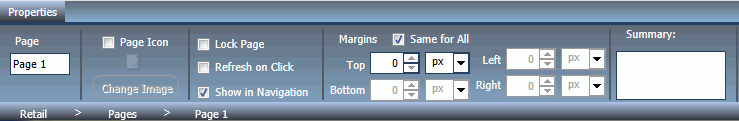
The following are the properties of a page.
-
Page. The
title or label shown in the navigation menu and any tree that displays
the list of pages in the portal.
-
Page Icon. Works
just like the portal icon, except that you can turn it on or off.
It is disabled by default.
-
Change Image. Allows
you to select a different image for the icon.
-
Lock Page. Turns
off customization on the page. Customization includes moving content
and adding content.
-
Refresh on Click. Refreshes
the page when you click the page title. This feature is useful if
another page changes the parameters used by the reports on this page.
When you switch back, the reports rerun with the appropriate parameters.
-
Show in Navigation. Used
to hide the page from the navigation. You can use this property
to create a Welcome page for a portal that displays the first time
that a user runs the portal, but the user cannot navigate to it
again. In a future WebFOCUS release, we will support a URL for each
page, allowing you to link to a page that is not included in the
navigation.
-
Published. Works
just like the portal published option and makes the page go live.
-
Margins. Sets
page margins in pixels or as a percentage. Use the Same for All
option to set equal margins on all four edges of a page.
-
Summary. Appears
in a ToolTip when you are exploring the portal in a tree. Applies
to the page.