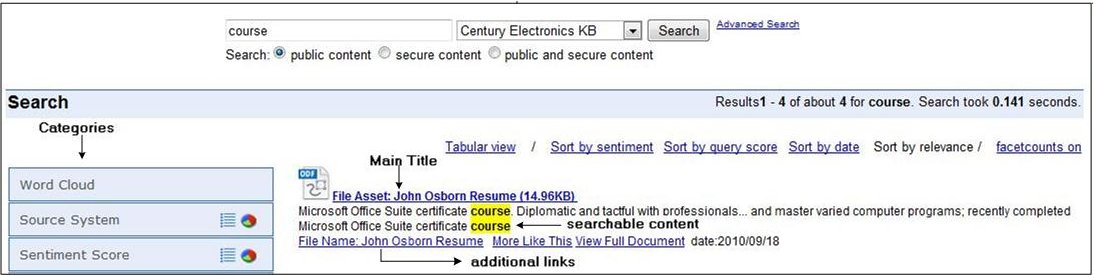
Magnify search-based applications match user-submitted terms to terms in index libraries that were previously generated from enterprise data using Magnify WebFOCUS Reports. Magnify WebFOCUS Reports are not like typical BI reports, as data output is modeled so that each column describes how it is used by the Magnify search interface. For example, data designated as searchable content is parsed into an index library and is compared and matched to user-submitted search terms.
Some planning is required in order to determine what fields are needed and how they will be used. Some fields will be used to further enrich the data with images, drill down links to other WebFOCUS reports and applications, and other information.
Once the information architecture is in place, simply drag each column into a WebFOCUS Report. Upon execution, the data is transformed into search content and fed to Magnify where the data is stored in a Magnify index library, thereby becoming searchable.
In essence, data will be laid out as a search result rather than a report. The following screen shows search result for courses. It includes the display of Categories, Main Title, searchable contents, and additional links, while meta tags are used to define the underlying data in a search result.
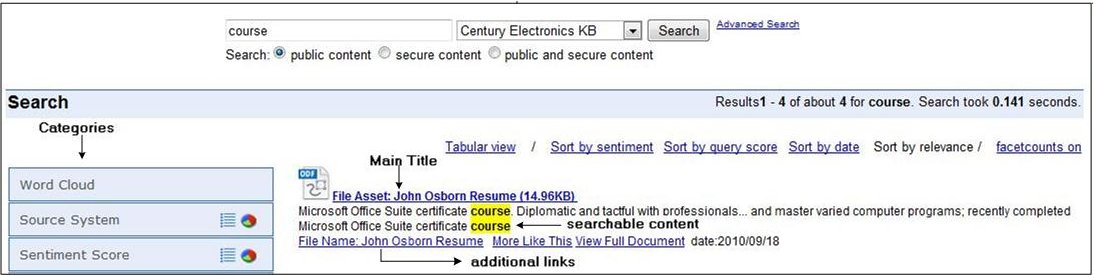
| WebFOCUS |