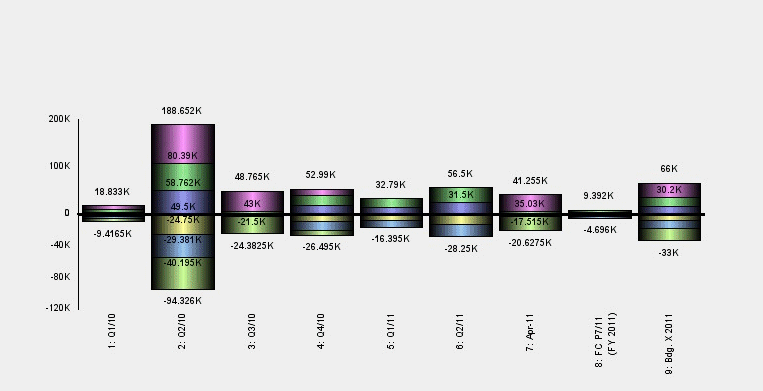
The setAutoHideDataTextOnSmallRisers property, when enabled, suppresses the display of data text if the height of the riser is smaller than the height of the data text.
Syntax:
void setAutoHideDataTextOnSmallRisers(boolean);boolean = getAutoHideDataTextOnSmallRisers();where:
Can be one of the following:
Suppresses the display of data text that is larger than its riser.
Displays all data text regardless of the height of the riser. This value is the default.
Example:
setAutoHideDataTextOnSmallRisers(true);With setAutoHideDataTextOnSmallRisers(true), the risers that are too small for data text do not have any text in them.
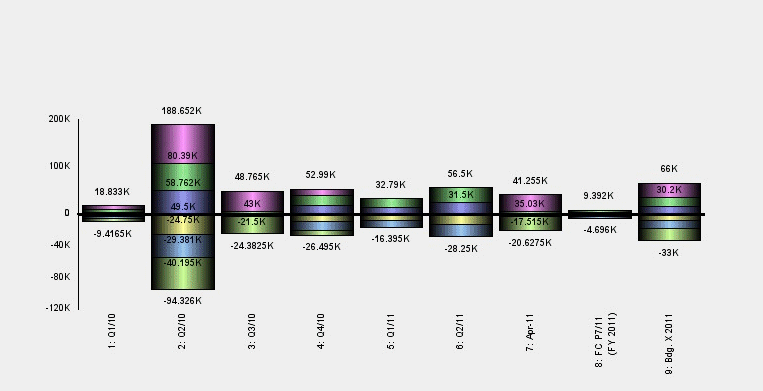
setAutoHideDataTextOnSmallRisers(false);With setAutoHideDataTextOnSmallRisers(false), the risers that are too small for data text still have the text in them. The text in the small risers overwrites text from other risers.
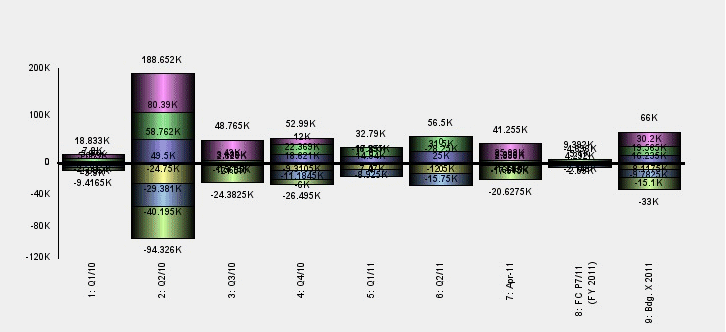
| WebFOCUS |