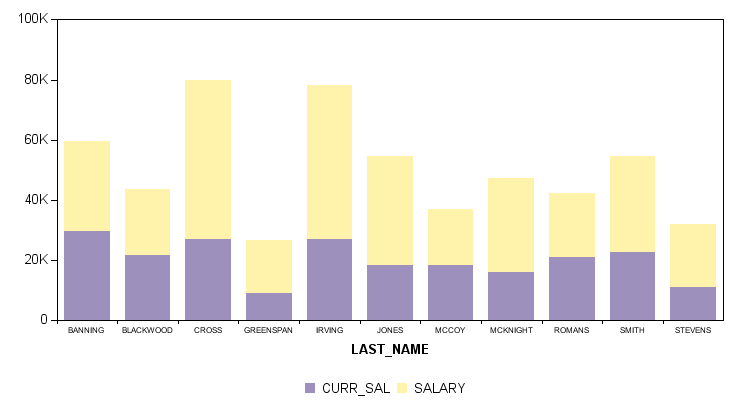
When set to true, this property assures that the maximum or minimum Axis scale value will be sufficient to show the reference line. If the current scale is not sufficient, the maximum or minimum value is automatically adjusted to ensure that the reference line displays on the graph. False is the default value.
Syntax:
setAdjustAutoScaleForRefLiness(boolean);boolean = getAdjustAutoScaleForRefLines();where:
Can be one of the following:
true enables automatic adjustment of the scale if necessary to display the reference line on the graph output.
Note: Automatic scaling for the maximum and/or minimum scale values must be enabled in order for automatic scale adjustment to work. See getScaleMaxAuto() and getScaleMinAuto().
false disables automatic adjustment of the scale. This value is the default.
Example:
With setAdjustAutoScaleForRefLiness(off), the reference line does not display on the graph output:
setAdjustAutoScaleForRefLines(false);setDisplay(getReferenceLineY1(0),true);
setLineWidth(getReferenceLineY1(0),2);
setReferenceLineValueY1(0,120000.0);
setTextString(getReferenceLineTextY1(0),"Salary at 120K");
setDisplay(getReferenceLineTextY1(0),true);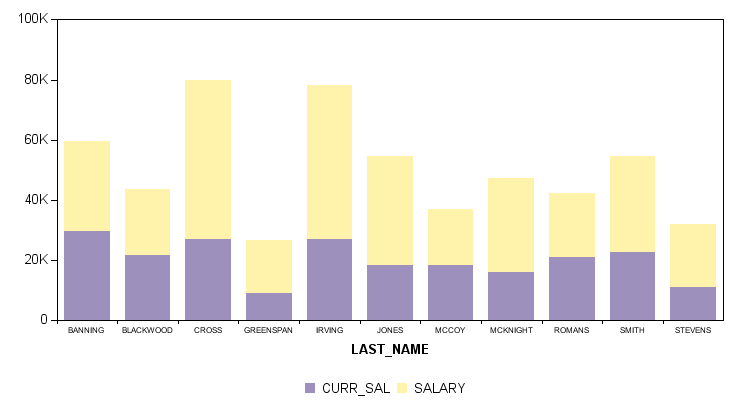
With setAdjustAutoScaleForRefLiness(on), the graph scale adjusts so the reference line displays on the graph output:
setAdjustAutoScaleForRefLines(true);setDisplay(getReferenceLineY1(0),true);
setLineWidth(getReferenceLineY1(0),2);
setReferenceLineValueY1(0,120000.0);
setTextString(getReferenceLineTextY1(0),"Salary at 120K");
setDisplay(getReferenceLineTextY1(0),true);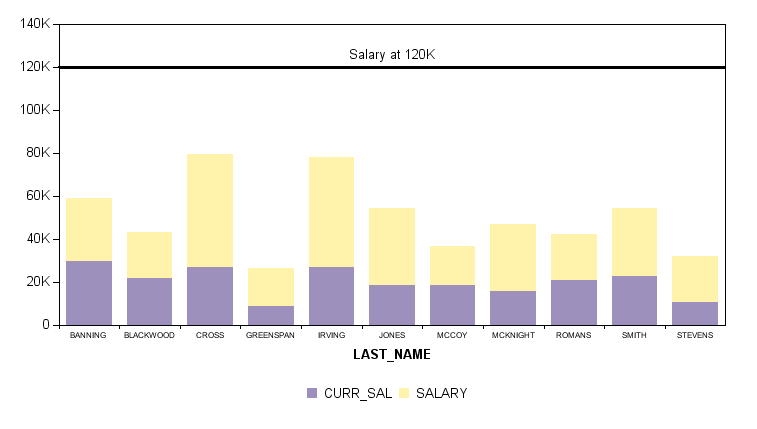
See Reference Lines, getReferenceLineY1().
| WebFOCUS |