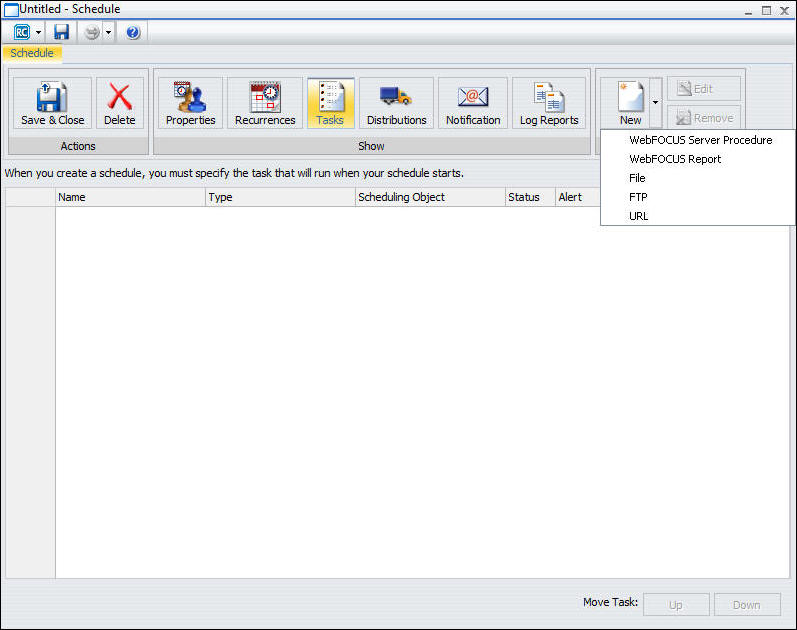
The Task option allows you to select what the schedule will run to obtain the report to be distributed and for WebFOCUS procedures (FEXs), such as whether or not to burst the report. In the Advanced Scheduling tool, you can set multiple tasks for the Email and Printer distribution methods. For more information, see About Tasks in the Basic Scheduling Tool.
The following image shows the Task tab in the Advanced Scheduling tool when you click the New drop-down list.
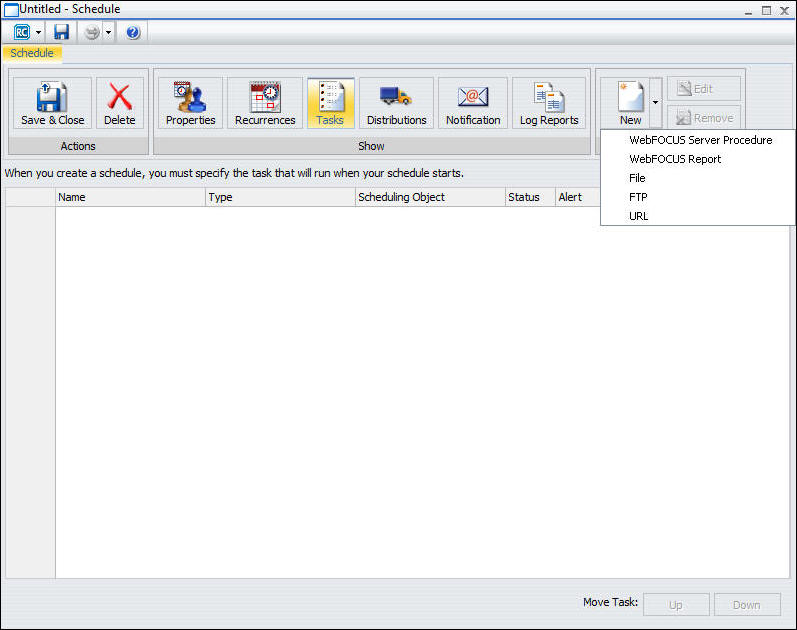
To create a Task, if applicable, verify the Path, Procedure, Server Name, Execution ID and password, report properties, report format, and whether or not to burst the report procedure (FEX) output. The following image shows the Task dialog box for a WebFOCUS Report task.
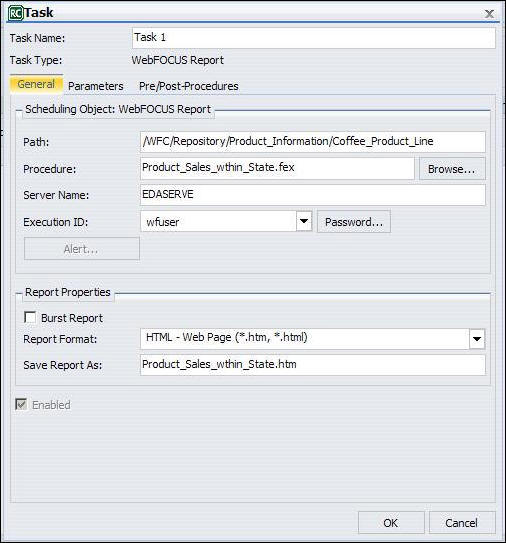
The Task dialog box for a WebFOCUS Report and a WebFOCUS Server Report displays three tabs.
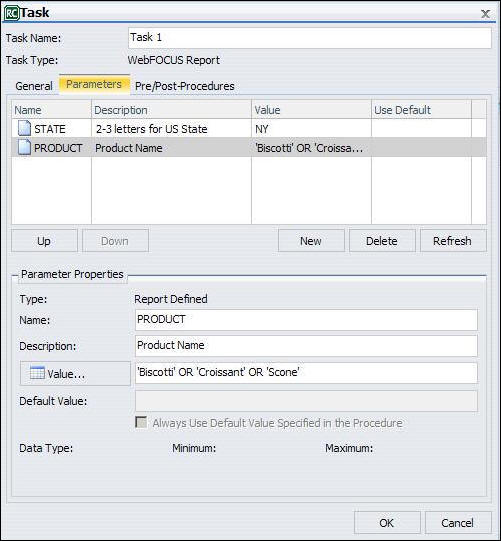
The functionality within the Advanced Scheduling tool Task Parameters tab is the same as the Basic Scheduling tool Parameters option that displays in the Task Parameters dialog box. For more information about creating new parameters or specifying parameter values for a simple, static list, or a dynamic list parameter that allows single or multiple values, see Specifying Parameter Values.
For more information about creating a new parameter, see Creating a New Parameter. For more information about deleting a parameter, see Deleting a Parameter.
| WebFOCUS |