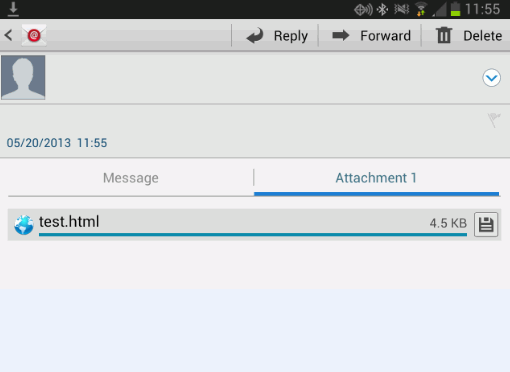
Content can be sent to you through email and can be viewed using Mobile Faves.
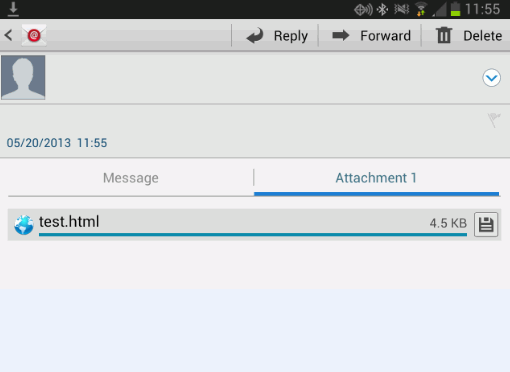
To open the attached content, tap and hold the attachment for the email to download it. Open the attachment.
The Complete action using window opens.
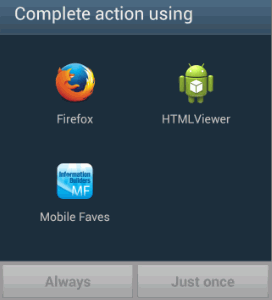
Tap Mobile Faves and then tap Just once.
The Mobile Faves app automatically launches the content.
Email content is automatically saved and can be viewed in the app in the Email channel.
Tap the right arrow icon to see a list of available content.
Note that you can hide or show the menu on the left by tapping Hide List or Show List above the Web Viewer. This will allow you to view the content in full-screen mode.
| WebFOCUS |