The Content List appears to the left of the screen in vertical view and allows you to tap open folders to view content. The name of the last item tapped will always appear at the top of the Content List.
To refresh the Content List, tap the Refresh icon ![]() .
.
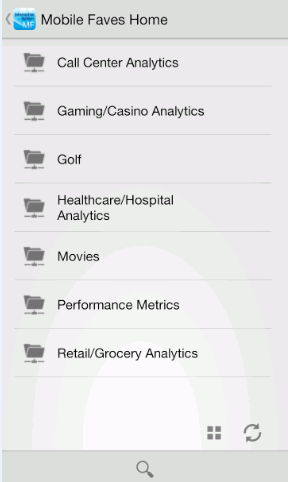
| WebFOCUS |