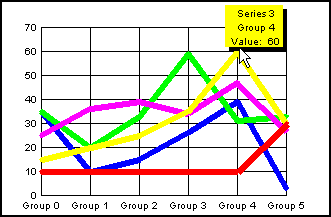
This property enables or disables transparent markers in a line graph. When markers are not shown with setMarkerDisplay(false), this property can be used to enable transparent markers so that a tooltip will show when the mouse hovers over the area. Use TransparentMarkerSize to make the transparent markers large enough to be found by the mouse.
Syntax:
setTransparentMarkers(boolean);boolean = getTransparentMarkers();where:
Can be one of the following:
true enables transparent markers
false disables transparent markers. This value is the default.
Example:
setGraphType(41);
setDepthAngle(0);
setDepthRadius(0);
setFootnoteDisplay(false);
setSubtitleDisplay(false);
setSeriesLineWidthDefault(25); setTransparentMarkers(true);
setTransparentMarkerSize(100);
setToolTipDisplay(true);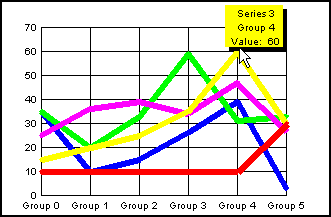
| WebFOCUS |