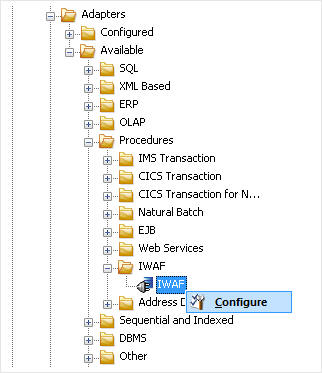
The Configure Adapters or Create Synonyms window opens, as shown in the following image.
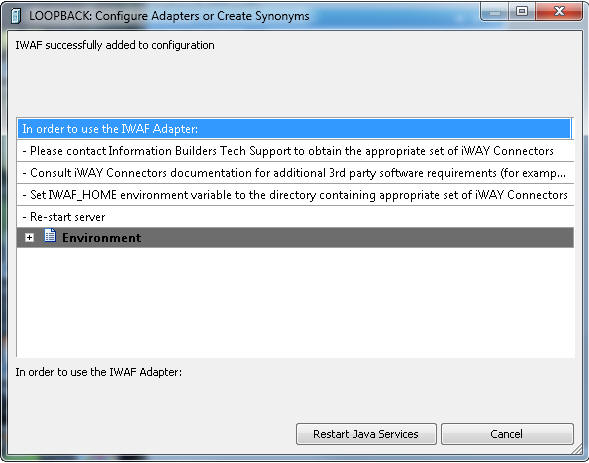
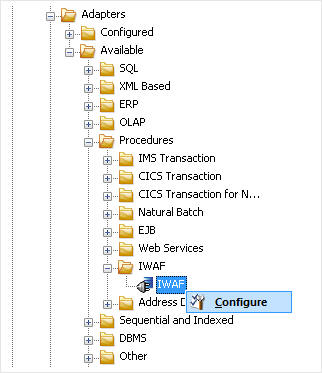
The Configure Adapters or Create Synonyms window opens, as shown in the following image.
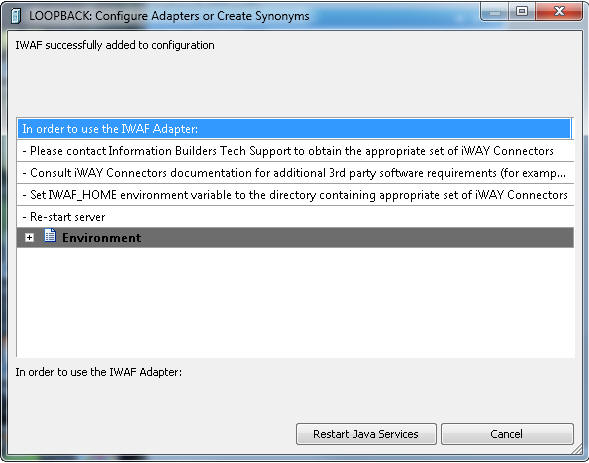
The IWAF adapter now appears in the list of configured adapters.
| WebFOCUS |